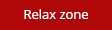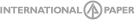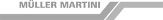PDF Preparation Guidelines
for CTP Image Setting at POZKAL Printing House
1. All files should be submitted in the Adobe portable document format (PDF), version 1.3 or higher.
2. All PDF files should be composite, not color-separated.
3. 4-color print jobs should be prepared using the CMYK color model. No RGB, Lab color spaces or spot colors (Pantone) are accepted. Any additional colors used in the source file, non-conforming to the order, will be automatically converted to CMYK. The Printing House shall not be responsible for any color differences resulting from conversion of non-CMYK color spaces or additional colors (e.g. Pantone, HKS etc.) to the CMYK model.
By submitting data with other color spaces than the profile required in this specification the customer authorizes its conversion and assumes sole responsibility for any resultant color deviations.
4. If the use of additional spot colors (e.g. Pantone) is requested, this should be clearly specified in the order. Print jobs to be produced using spot colors should have the additional color information prepared as „Spot Color”. All „Spot Color” elements of a Pantone color must have the same name.
5. Black-and-white jobs should be prepared using greyscale. The illustrations defined in greyscale might differ from what is seen on screen. This can be checked in Output Preview in Acrobat by clicking on SIMULATE BLACK INK where the colors shown on monitor are adjusted to give an appearance of how they will look in print.
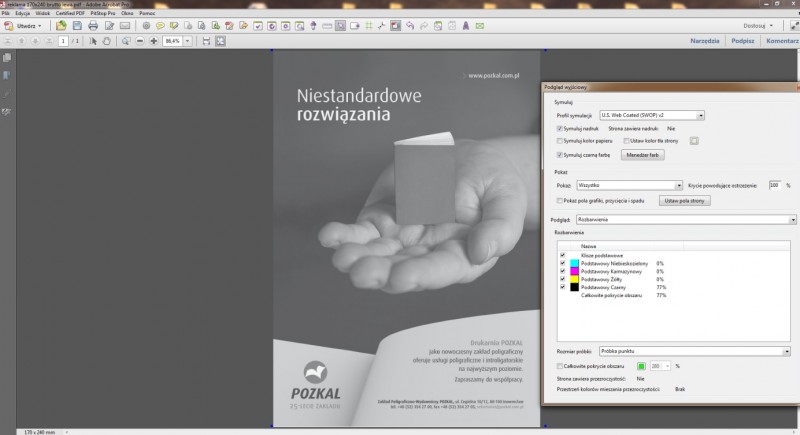
6. Black text elements should be made as black only (BLACK 100%, CYAN 0%, MAGENTA 0%, YELLOW 0%).
7. The effect of a uniform color background (deep black) can be obtained by using the following mix: CYAN 30%, MAGENTA 0%, YELLOW 0%, BLACK 100% . Do not use it in text elements.
8. The application of black overprint should be detailed in the order and considered in the preparation of the PDF file. In particular, black texts should be overprinted rather than cut out.
9. PDF files should not incorporate ICC profiles, unless these have been incorporated there deliberately by the customer who is familiar with their effects. Files containing color profiles will cause changes in the color interpretation at the RIP stage. Most of these changes are not visible on screen.
10. Registration marks or color scales should not be included. Top and back margins must be defined. The size of the trim box must correspond to the actual net page format. Its placement must be identical for the whole print job so that the columns and margins would be set correctly and uniformly.
11. The resolution of color and greyscale raster graphics in PDF files should be 300 dpi.
12. Lines printed using more than one basic color or reversed print should not be thinner than 1 pt.
13. The thinnest single-color line may not be smaller than 0.2 pt.
14. The type size in texts printed in more than one color or in reverse color should not be smaller than 8 points for monoline (1-element) typefaces and 10 points for others (2-element ones).
15. Frames and other thin graphic elements in black should be printed using the overprint option.
16. Any bleeds on a page should be considered and min. 3 mm traps should applied.
17. Important text elements or graphics should be placed at a distance of at least 4 mm from the cutting or bending line.
18. PDF files should not be developed for OPI servers.
19. PDF files should have all fonts (preferably PostScript) embedded .
20. No accented characters may be used in file names.
21. If the print job is to contain blank pages these must be included in the file as well.
22. Particular attention must be paid to make sure that all files submitted for production are always generated in the same way, on the same size pages throughout the publication. In the case of multi-page print jobs it is recommended to submit a single file with all pieces arranged in the sequence in which they should be used in the publication, page by page. Separate files should be used for the cover, varnish, embossing or cutting die specifications.
23. Method of image setting – the default screen ruling parameters are as follows:
· 133 LPI/2400 DPI – for offset paper types
· 175 LPI / 2400 DPI – for coated paper types
24. Screen angles:
· C - 15
· M - 75
· Y - 0
· K - 45
25. The UV spot data should be submitted in a separate file (100% BLACK). It is recommended to name the file „Varnish”. The mask should match the file for printing perfectly.
26. The cutting die should be submitted in a separate file (100% BLACK) and use vector graphics. It is recommended to name the file „Cutting die” (cutting lines in blue, folding lines in red, 1:1 scale).
27. When hot stamping (gilding) or deep embossing is required, the die must be imposed on the elements to be embossed or gilded and must be made using vector graphics. The data should be submitted in a separate file (100% BLACK), preferably named „Die”. The elements should match the file for printing perfectly.
28. All files should be submitted in their ultimate versions and include any text corrections.
29. The date of receipt of materials is the date on which final versions of the files are received and no further corrections are necessary. Any modifications and changes made in the files after imposition prints have been produced might delay the production process and postponing the delivery date, for which the Printing House will not be responsible.
30. For elements in which specific colors are significant and must be reproduced at the highest degree of accuracy the customer is requested to submit digital color proofs. The proofs should be certified. Our Printing House may print the proofs and have them certified as well. All proofs to be submitted to POZKAL must include a control strip to enable control and certification. It is recommended to use the Ugra/FOGRA MediaWedge v. 2.0a.
31. Note that prints improved with UV varnishes or laminated may change color as compared to contract proofs.
32. Prints from previous editions do not constitute contract proofs, however they may serve as a reference for the printer (press operator). Where this kind of reference material is used the output is likely to differ in colors due to the lack of knowledge about the prepress, printing process and press sheet layout, as well as differences resulting from paper and ink color fading over time.
33. The maximum total area coverage values should not exceed the following:
· 300% for printing on coated paper
· 270% for printing on uncoated paper
34. Files may be submitted:
- by e-mail when the file size does not exceed 8 MB
- by mail using the Polish Post or courier services (CD, DVD)
- to our FTP server: using an anonymous FTP account ftp://pozkalftp@ftp.pozkal.pl or
a client’s account (for our regular customers) - in person
- by WeTransfer link
- by InSite interface
35. Sending files to the FTP server should be notified to us by e-mail to impozycja@pozkal.pl
36. When the imposition is ready you will receive imposition prints for acceptance. The form of acceptance should be agreed and can involve the use of:
· imposition prints sent to you by mail or otherwise, which you will be asked to check, approve, sign and return as the master material for printing, or
· imposition files uploaded onto the FTP server, or
· a ‘virtual publication’ uploaded onto Kodak InSite soft proofing server for remote acceptance.
When verifying proofs we request that you pay special attention to the following:
· correct order of pages,
· location of columns on pages (arrangement of columns relative to page numbers),
· required bleed and absence of cut off content,
· if all required corrections have been considered,
· quality of text and graphics,
· areas where text overlaps graphic elements.
37. Acceptance of the master material consists in returning signed prints or sending an e-mail message acknowledging that the submitted imposition files are correct. Please remember to indicate clearly the scope to be released for printing in the subject line of the e-mail message or in the message itself (e.g. “I accept all – cover and content”, or “I accept the imposition files/prints”). In case of approval via InSite please follow the instruction.
38. POZKAL checks a general compliance of received files only. We do NOT perform detailed verification and therefore cannot guarantee that all faults, mistakes or inconsistencies will be detected. Files are not verified with regard to their content. The design studio/graphic designer that developed the material and delivered the files for printing remains responsible for the output.
Instructions: Corel Draw, Ai, ID.pdf
Instructions: PDF Preparation Guidelines for CTP Image Setting at POZKAL Printing House.pdf
Prepress portal: Insite
Updated on 17.02.2020